Microsoft has introduced a new security option aimed at protecting users from phishing campaigns in Windows 11, which will notify them of the danger they are exposed to by copying and pasting their credentials into web forms.
The company has released Windows 11 Insider Preview Build 23506 for the developer channel -Dev Channel- with a novelty that integrates Microsoft Defender SmartScreen, its suite of tools that warns users about malicious applications and unsafe credentials.
Microsoft introduced enhanced phishing protection in Defender SmartScreen with Windows 11 version 22H2 to protect Microsoft work and school passwords from phishing attacks and unsafe use in pages and apps.
Now, it has incorporated a novelty in tests, by which it will alert users when they copy and paste the Windows password into forms or documents on an insecure website, as the company says on the Windows Insider blog.
Titled ‘Password reuse is a security risk’, the alert states: “If your password for this site is stolen, attackers will try to use it on other sites. Use strong, unique passwords to keep your personal information safe.”
This is a function that the user will have to enable manually, accessing a button located in the ‘Application and browser control’ section. Once inside it, go to the ‘Reputation-based protection configuration’ tab.
Then, you must access another section called ‘Protection against phishing’. In this you can choose options such as ‘Warn me about malicious apps and sites’, ‘Warn me about password reuse’ or ‘Warn me about insecure credential storage’.
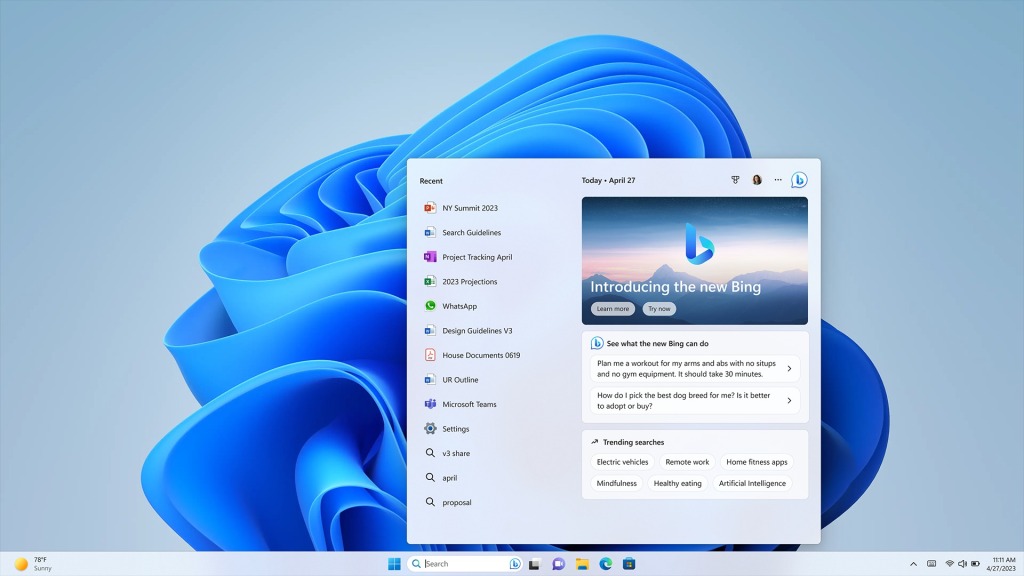




Leave a comment